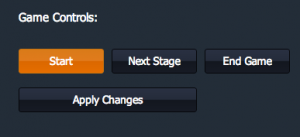The Moderator Control window gives you the ability to Start/Pause the game, force the game to the next stage even if all players are not ready, and end the game. In single player games, the game control will only include the "Start" and "End Game" buttons. The use of each button is described below.
Start/Pause: When moderating a multiplayer game use this to start and pause the game. When setting up a multiplayer game, the game will be paused for all players until the moderator clicks the "start" button. When paused, players are not able to take any actions in their interface. The start/pause button is particularly useful in classroom settings where the instructor might want to periodically pause the game and facilitate a discussion without players being distracted by their game interface.
Next Stage: This button forces the game to the next stage of the game, even if all players are not ready. By default, the game will not advance to the next stage until all players are ready. For example, the game will advance to the "Management" or "Harvest" stage only when all players have finished the "Planting" stage. In the scoreboard window, the moderator can see which players have finished a stage and which players are still deciding on actions. Sometimes, if some players are taking too long to complete a stage or if players are temporarily disconnected from the game, it can be useful for the moderator to use this button to move the game forward.
End Game: Use this button to end a game. The computer will remember your game based upon your computer's unique IP address. If you close your browser window, either as a player or moderator, you will be able to rejoin the game by clicking "play" on the game landing page. Clicking "end game" will delete your game session and all players will be removed. You will need to end a game before you start a new one. Fields of Fuel is not designed to allow you to play multiple games simultaneously from the same computer.
Apply Changes: Click this button after you make any changes to game settings in the Moderator Controls window. The changes will be applied at the beginning of the next round of the game. No changes will be applied to the game in-progress unless this button is clicked.