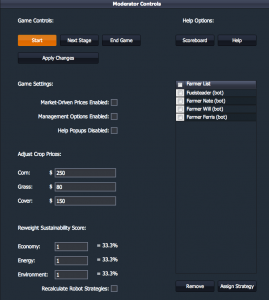The Moderator Controls window allows a game moderator to adjust game settings and control the flow of gameplay. In mutliplayer games these controls are only available to the moderator (i.e. whomever created the game). In single-player mode, the user can access these controls at anytime.
The moderator controls window allows you to:
- Start, pause or end a game (Pause button only enabled in multiplayer games)
- Change game settings
- Adjust crop prices
- Change how sustainability score is calculated
- Remove players from game
- Change the goals for "bot" players
The video below offers a quick overview of the moderator window as it can be used in a multi-player game (which is very similar to how it can function in a single-player game). For more in-depth information on the nuances of each feature, you can further browse the moderator window help pages (i.e. the links above).