The Basics: In this game you will take on the role of a bioenergy crop farmer. The goal is to manage your farm to get the highest sustainability score. To do this you, you need to try to choose crops and management techniques that will balance earning money, generating energy, and maintaining your environment. As you play, you will get scores and information related to your farm's performance to help you make better farming decisions.
Playing a Round: Each round of the game is based upon a yearly cycle of planting fields, managing fields, harvesting and selling your crops. Each round includes 2-3 stages, as indicated by your “Round Stage” bar in the player view: Planting, Managing and Harvest.
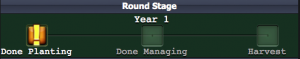
The video below shows how to play through a typical round of Fields of Fuel where there are two stages: Planting and Harvest.
For more in-depth instructions, see the written walk-through below.
PLANTING (STAGE 1): In each field, plant either corn, switchgrass or alfalfa and click the "Done Planting" button. Detailed instructions below.
- Check your field information: Before you select crops, it is important to check the health of your fields. Click the red "+" under your fields to display this information. You will see data appear on your fields related to income, energy production and environmental conditions. These scores represent each field's contribution to the corresponding farm-level scores. As you toggle between the economic, energy, and environment numbers, your fields will display a color that reflects how well it is performing in that category. More sustainable fields are greener while less sustainable fields are redder. Visit the Field Scores and Data section for more information.
- Choose your crops: Click the crop icon in the lower left corn of the field and three crops will appear (switchgrass, corn and alfalfa). Click on the crop to plant it in your field. Visit the Crops and Management section for more info on each crop. *Note: perennial crops like alfalfa and switchgrass grow back every year. You do not need to replant these crops if you want to keep them in the same field for another year. Corn must be replanted or nothing will grow.
- Click "Done Planting" button: Click the "Done Planting" box in the "Round Stage" bar once you are happy with your decisions. *Note: the game will not move to the next stage until all players have clicked this box.
MANAGING (STAGE 2 - Optional): If this option is enabled by the game moderator, choose whether to till your fields or add extra fertilizer.
- Select whether to add additional fertilizer: By default, your crops will receive a moderate amount of fertilizer. If you want to add extra fertilizer to boost your crop growth, click the fertilizer bag so that it is no longer crossed out. Extra fertilizer can boost crop growth, but it also costs money, and can have environmental impacts such as water pollution and greenhouse gas emissions. Read more about the pros and cons of fertilizer in the Crops and Management section.
- Select whether to till your fields: By default, your fields will not be tilled. If you want to till a field, click on the "rake" icon so that it is not crossed out. Tilling can boost crop growth by helping to release soil nutrients, but it can also generate greenhouse gas emissions, erosion and water pollution. Read more about the pros and cons of fertilizer in the Crops and Management section. *Note: for perennial crops, like switchgrass and alfalfa, tilling will only have an effect the first year you plant the crop. If you leave these crops in a field for several years in a row, the field cannot be tilled because the crops are still living there.
- Click "Done Managing" button: Click the "Done Managing" box in the "Round Stage" bar once you are happy with your decisions. *Note: the game will not move to the next stage until all players have clicked this box.
HARVEST (FINAL STAGE): Click the “Harvest” button on the “Round Stage” bar to harvest and sell your crops. This completes the round. *Note: all players must check the Harvest box before players can see their scores and ranking in the "round wrap-up" window.
ROUND WRAP-UP: At the end of each round you will see a pop-up window that show you how you scores changed compared to the previous year and how you rank in each area compared to other players.
After reviewing your scores for the year, the game moves to the planting stage of a new year.
Read more about:
- Field Scores and Data: Explanation of scores and info that are displayed on fields in left-hand panel of player interface.
- Farm Scores and Graphs: Explanation of the scores and graphs (sustainability, economy, energy, environment) in the right-hand panel of player interface.



